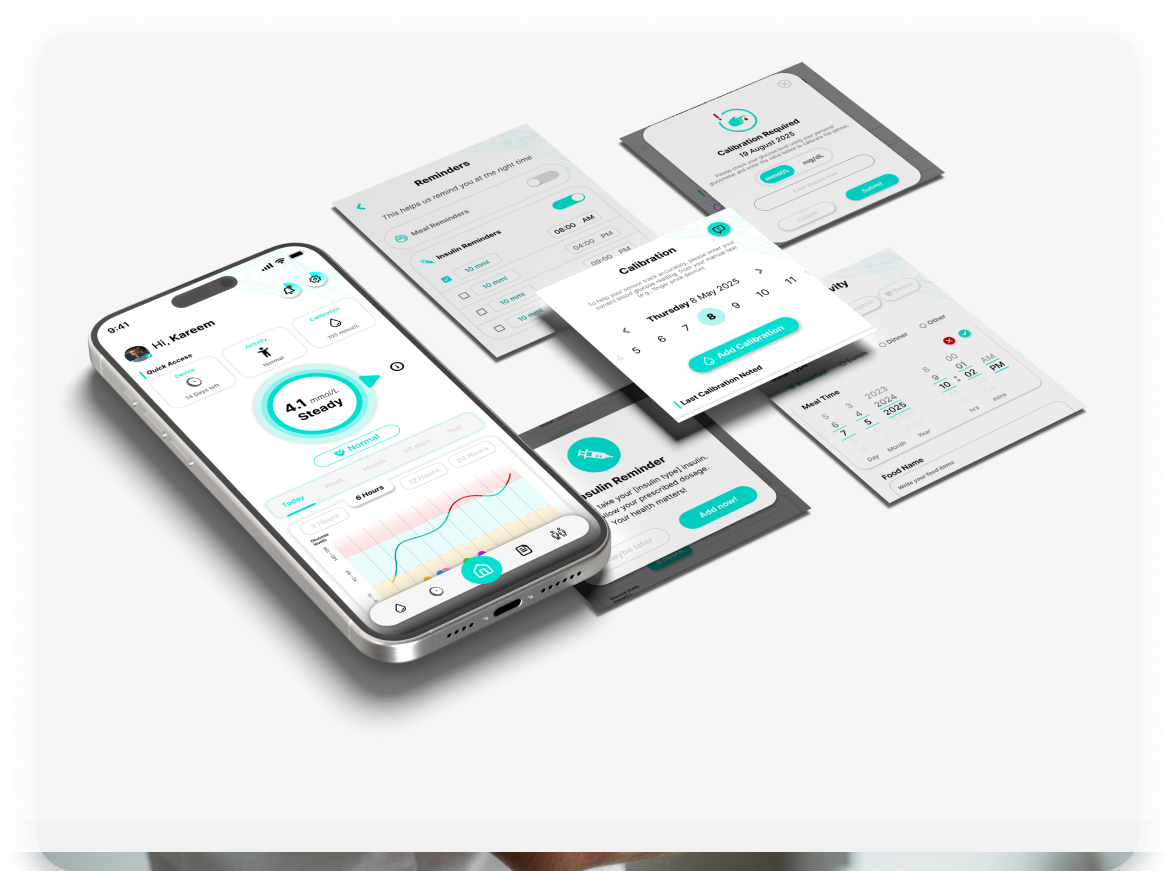Learn How It Works
Managing your glucose has never been this simple.
With just a few steps, G Sense helps you apply the sensor, connect to the app, and start tracking in real time.
Step by Step
Follow these simple steps to apply the sensor and start real-time tracking.
Ready for
the Next Step?
Leave your info and a G Sense specialist will contact you shortly with tailored advice and all the details you need.